Opening UMP Page
This option lets you open the UMP page Multitenant portal using Single Sign-on.
| ➢ | To open the UMP Page: |
| 1. | From the Customer Actions drop-down list, select Direct Routing > Open UMP Page. |
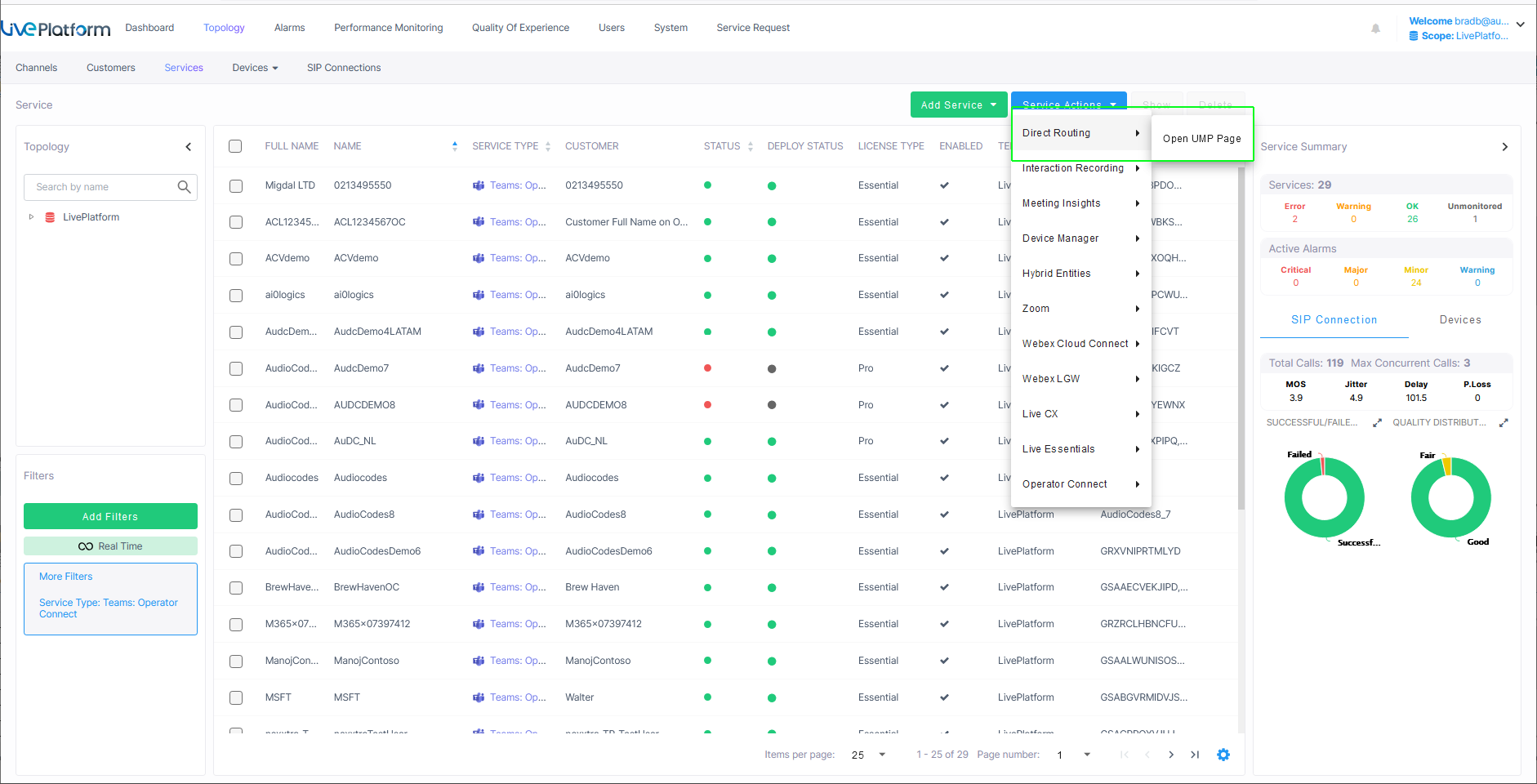
| 2. | Select the relevant customer and then click Select. |
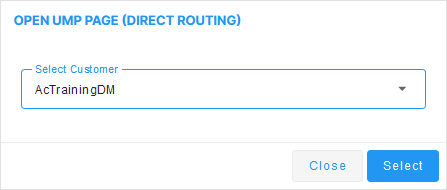
The Multitenant portal All Services page is displayed.
